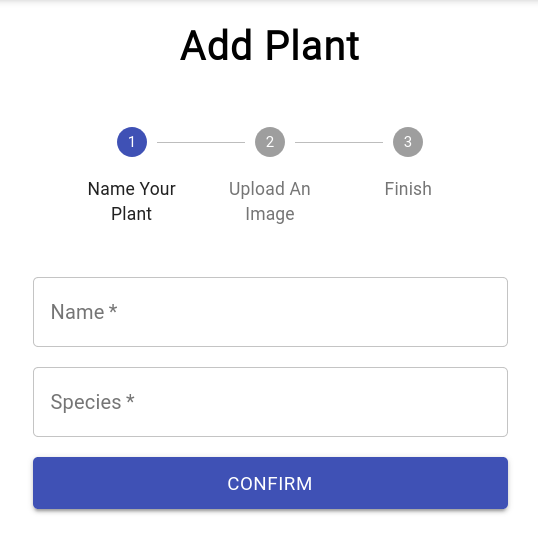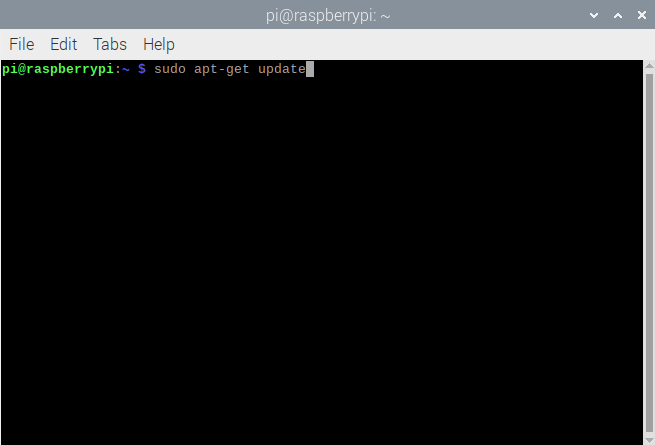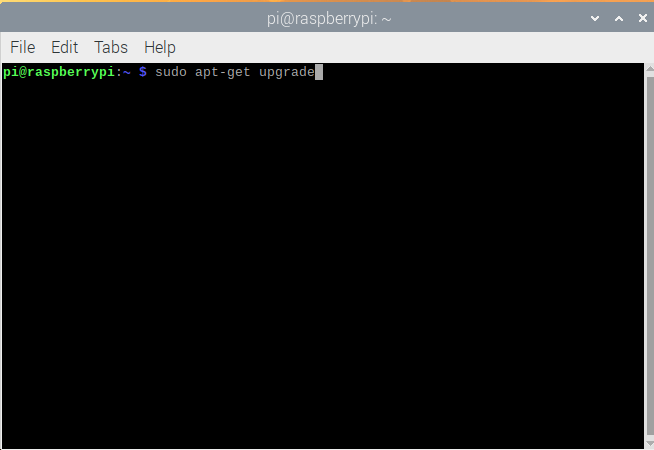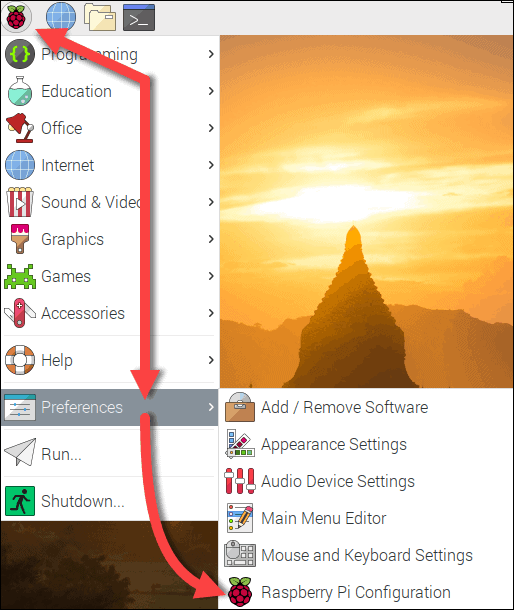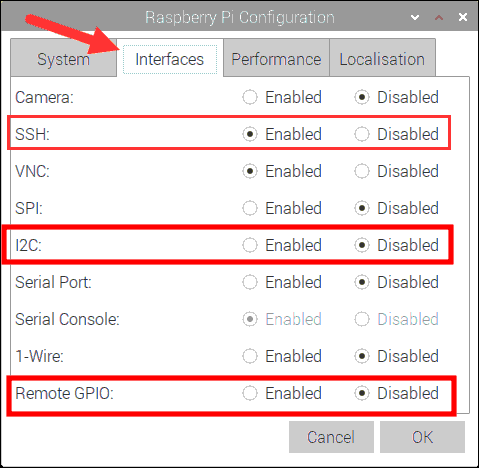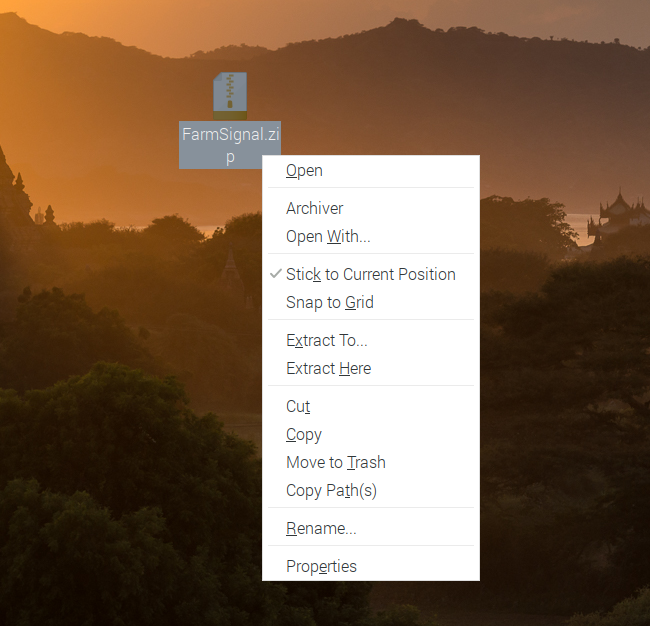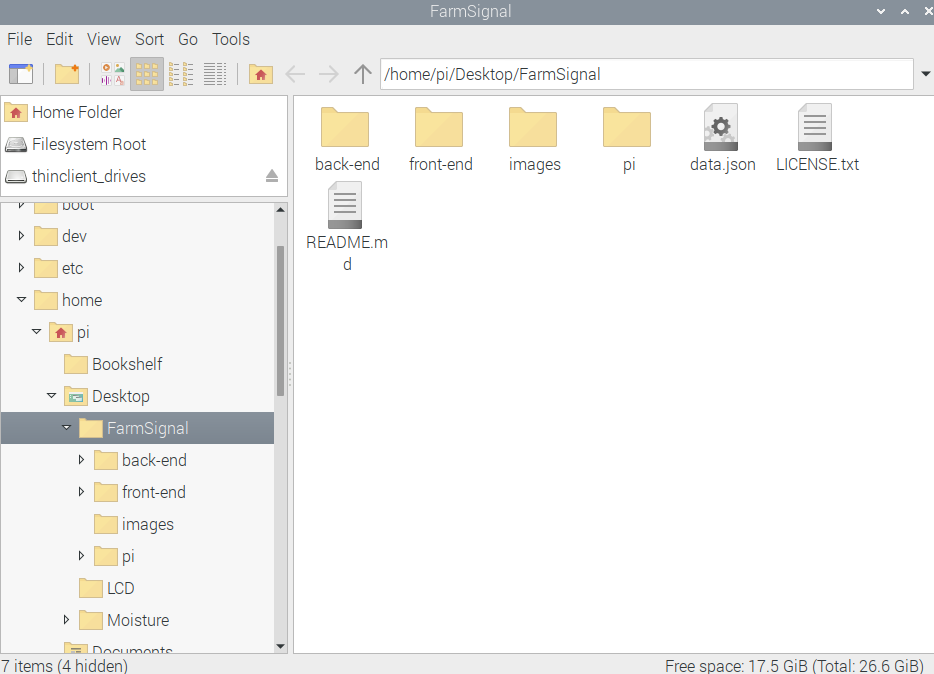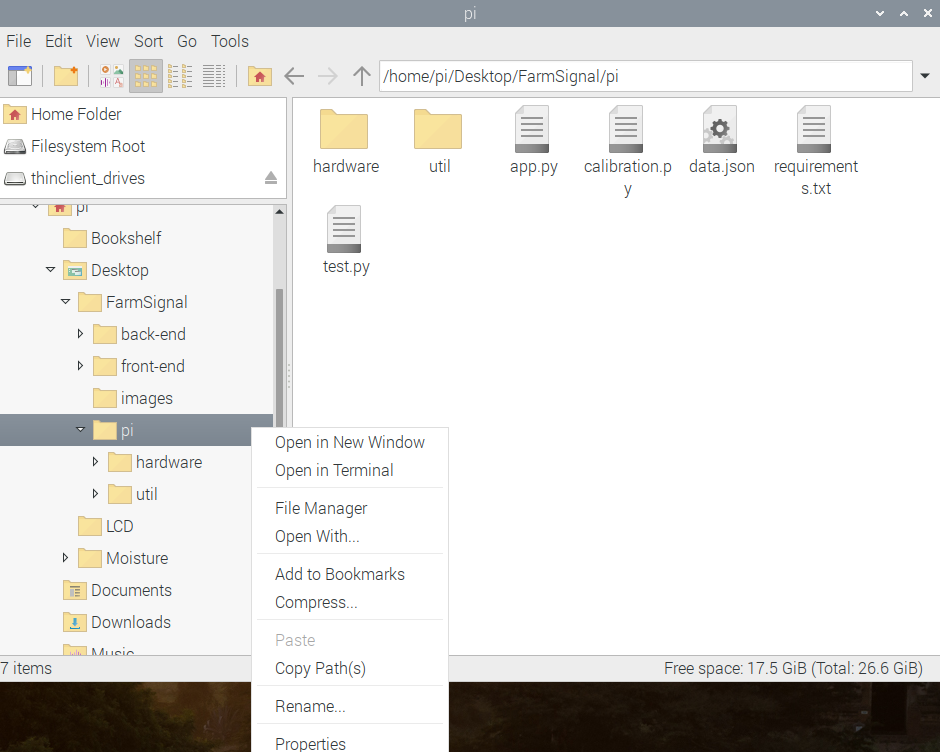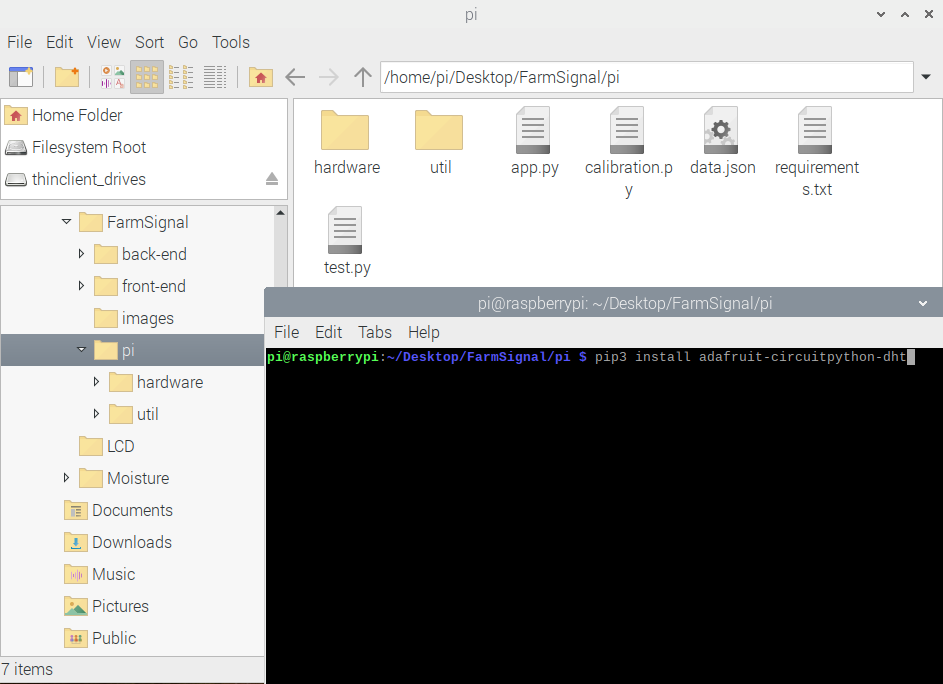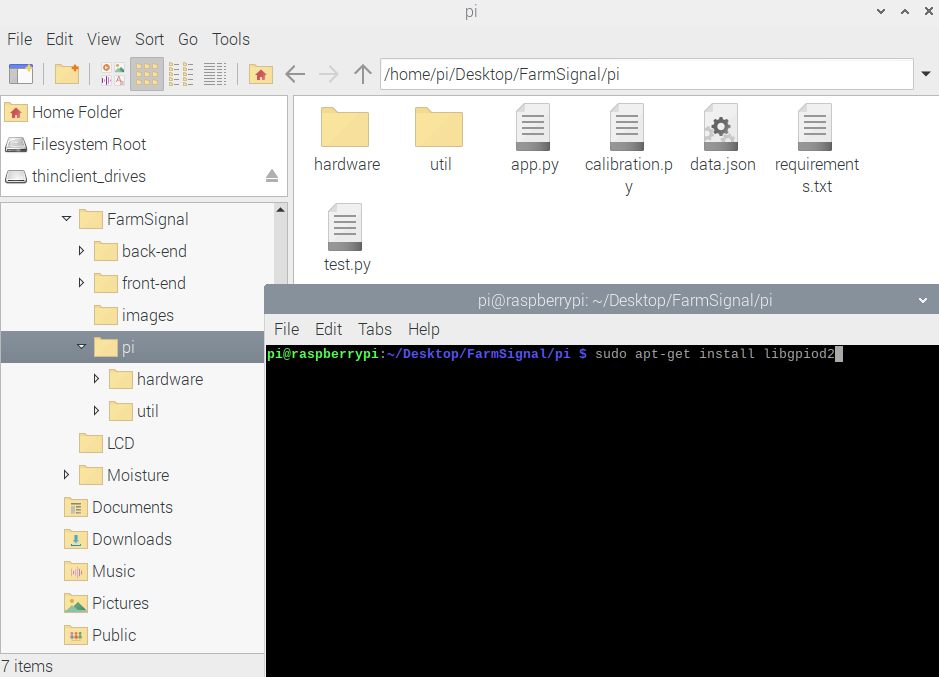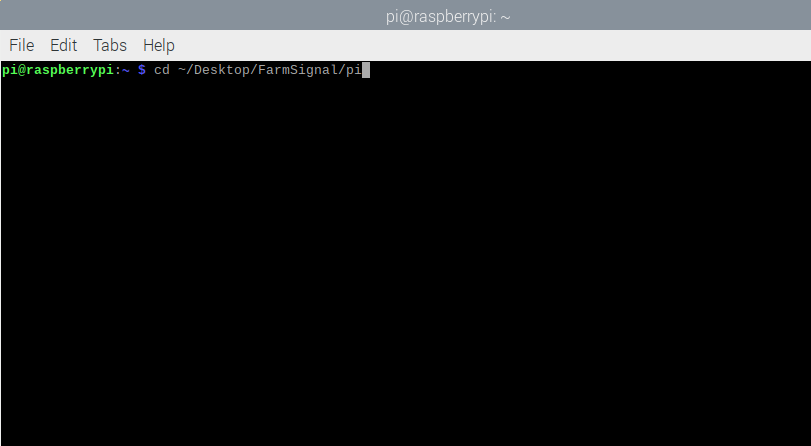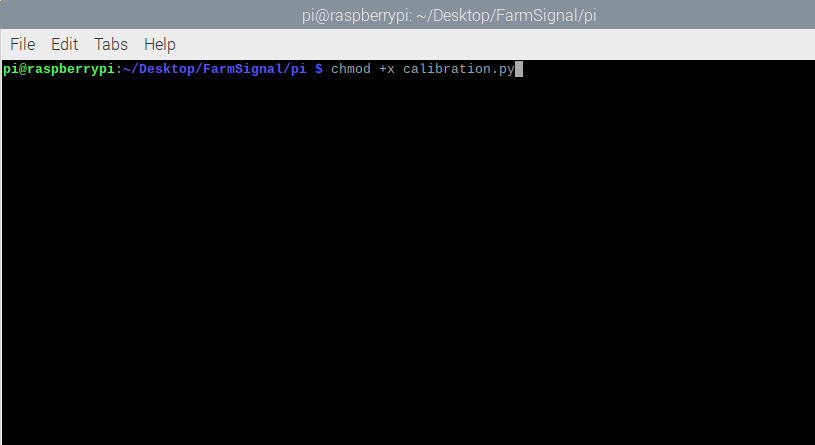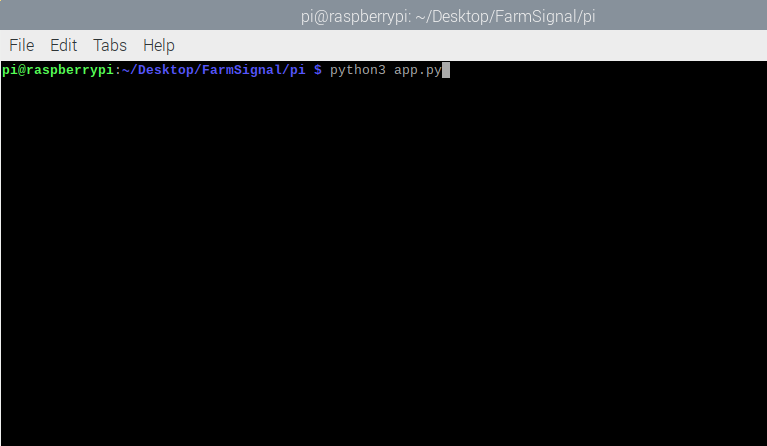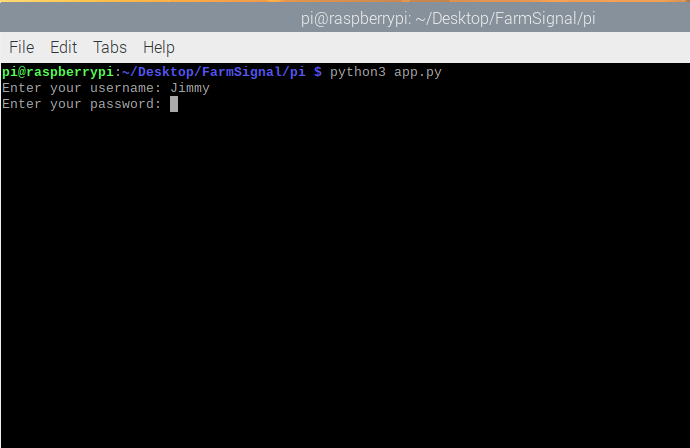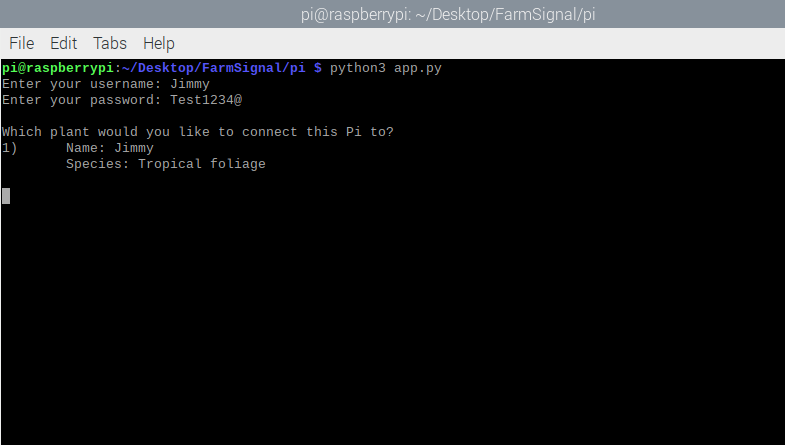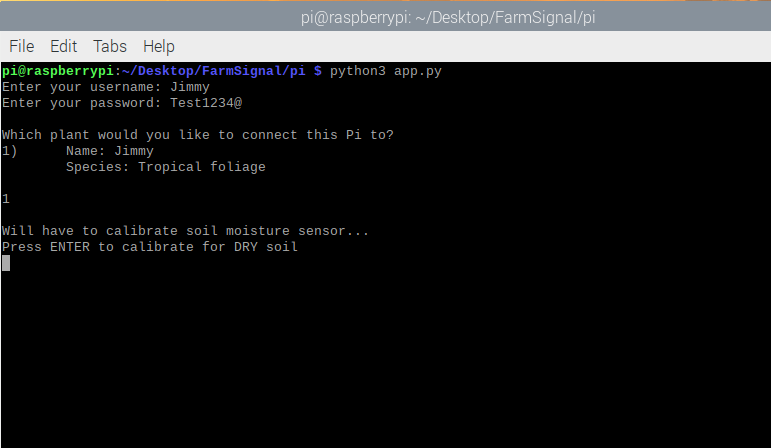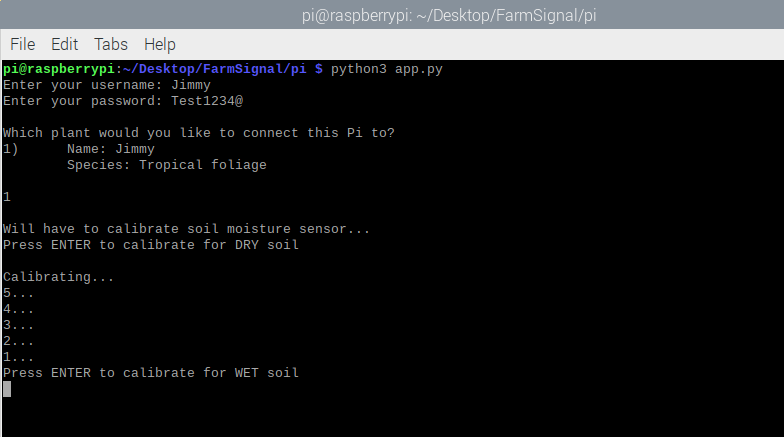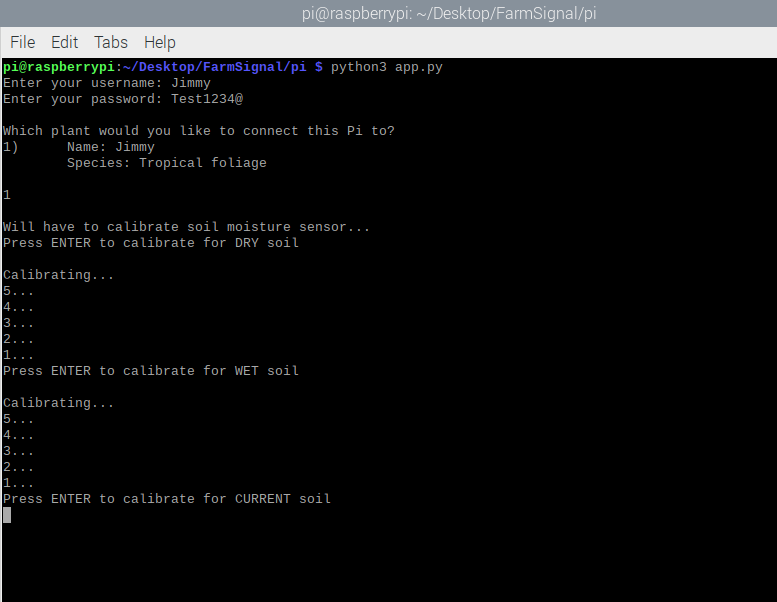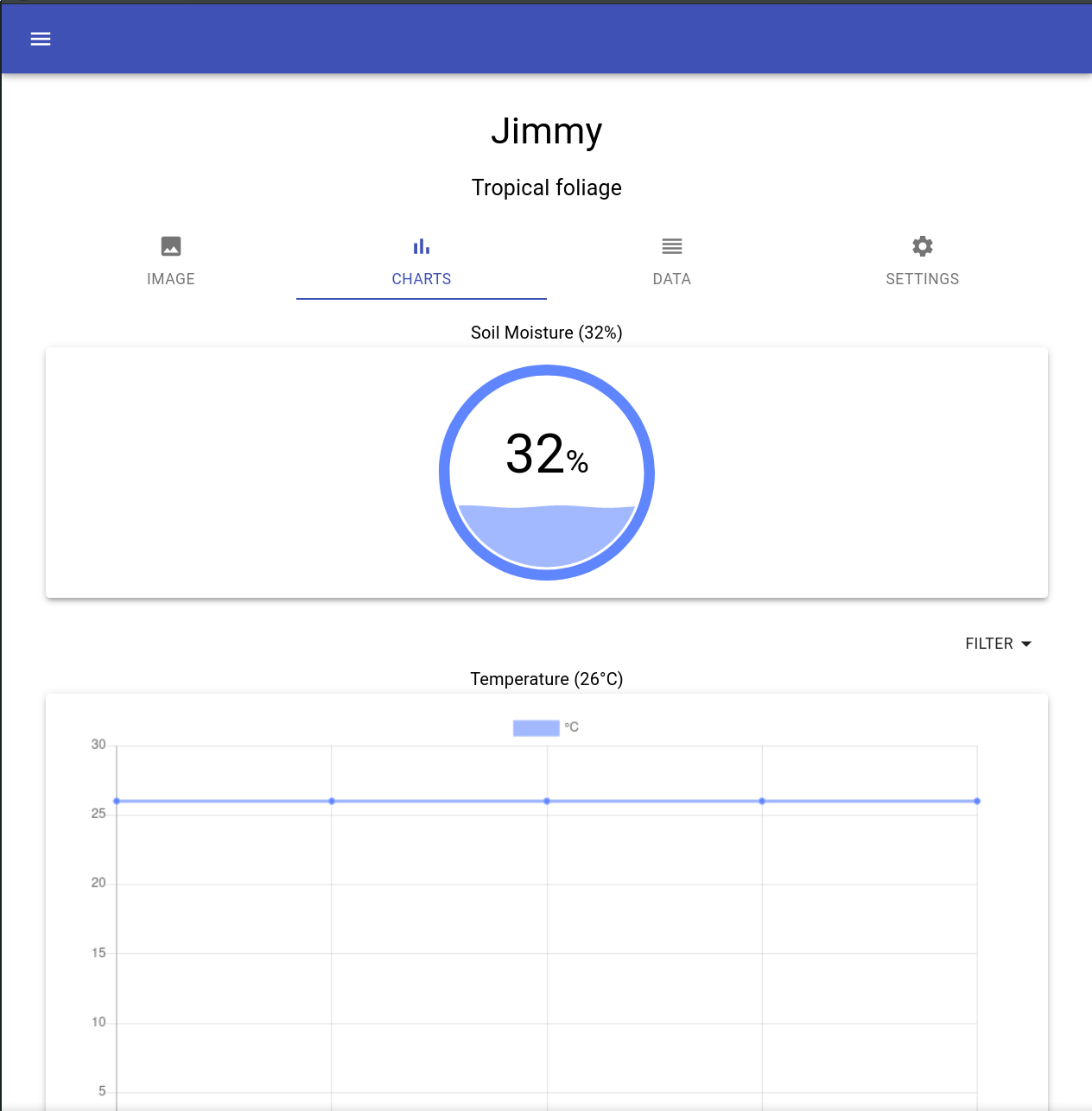Software Installation
Things Needed
An account created on FarmSignal with a plant added.
You will need to both create an account and add a plant to your account in order to get started.
Micro SD card (8gb minimum)
Optional: Make sure the SD card has fast read and write speeds.
If you’re unsure about what micro SD card to choose, you can read this.
Start
Create an account on FarmSignal and add a plant.
Back up your data from the micro SD card you plan on using then reformat it.
Flash the official Raspberry Pi OS onto the SD card.
If you already have the Raspberry Pi OS installed on the micro SD card, you can skip to step 3.
If you’re not sure about how to flash the Raspberry Pi OS onto the micro SD card, you can follow these steps here.
Tip: We recommend using Balena Etcher to flash the Raspberry Pi OS onto the micro SD card.
Once you’re logged in and at the Desktop, open the terminal and update the system using
sudo apt-get updateandsudo apt-get upgrade
Once you finish updating and installing updates, navigate to the Raspberry Pi Logo, click it, then hover over Preferences and click on Raspberry Pi Configuration
Once the Raspberry Pi Configuration menu pops up, go ahead and enable “SSH”, “i2c”, and “Remote GPIO” and then click ok to confirm your changes.
Go to the FarmSignal GitHub and under releases, download the latest release.
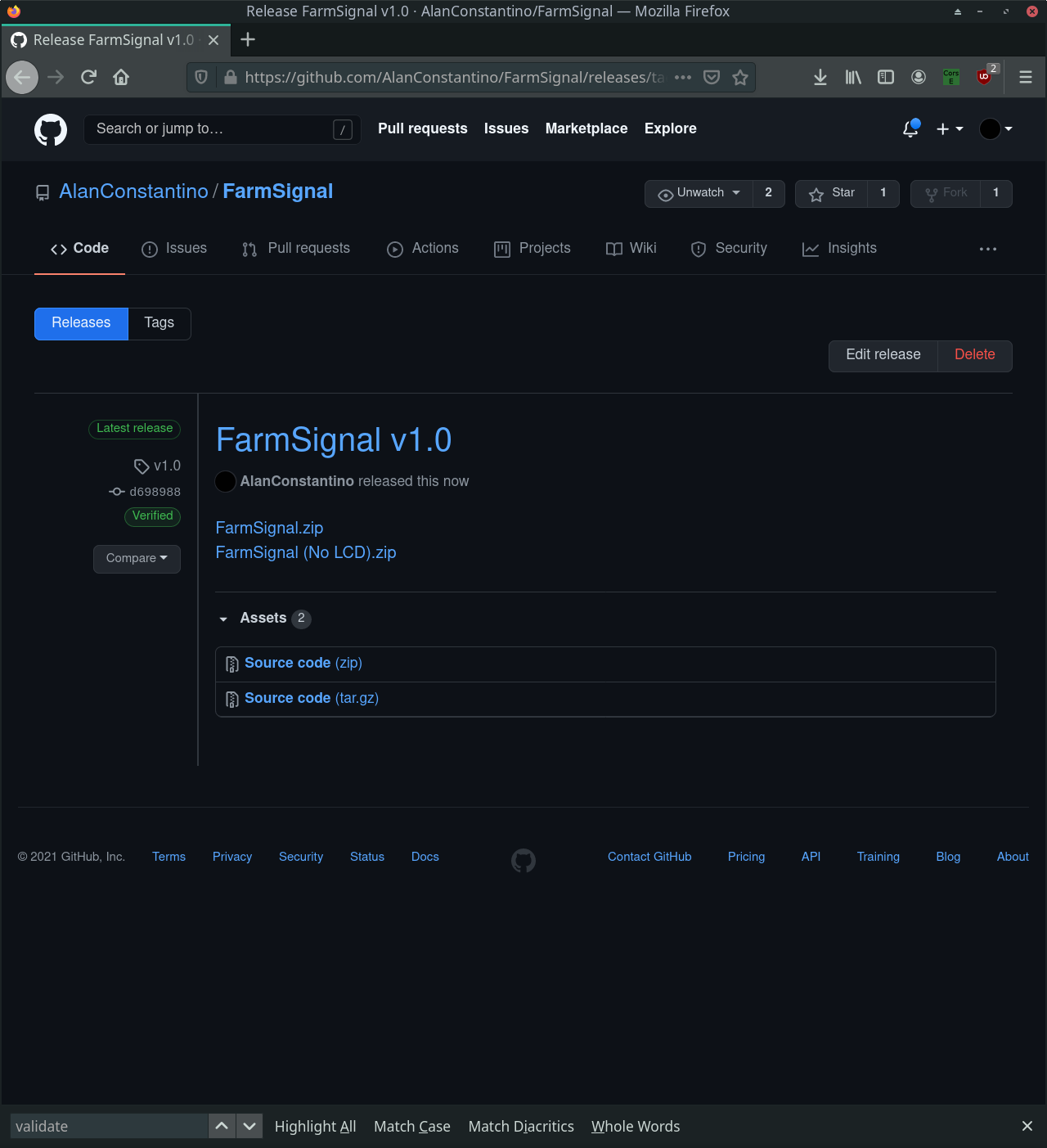
Unzip the file you just downloaded on your Desktop.
Double-click the folder you just extracted to go inside of it and navigate to the Pi folder and go inside of it.
Once you’re inside of the Pi folder, right click inside of it and bring up the terminal.
Once you bring up your terminal, run the following command to install some Python depedencies needed for FarmSignal to function properly.
Now open the
FarmSignal/Pifolder and give the filecalibration.pyexecutable permissions with thechmodcommand.
Start the FarmSignal application by running the following command
python3 app.py
Follow the instructions as they appear on the terminal.
Head over to the FarmSignal web app and click on the plant you decided to connect the Raspberry Pi to and you should see some data appear.
Enjoy!